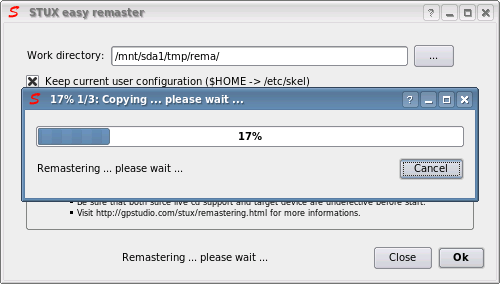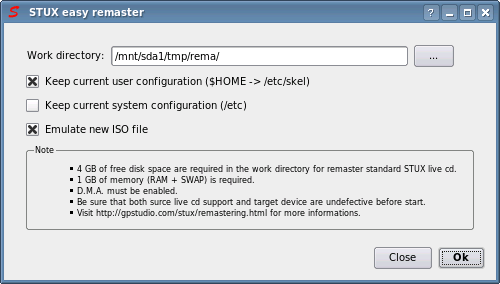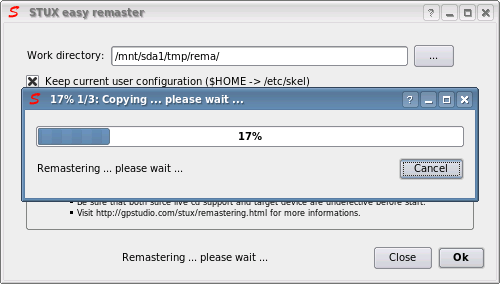The new iso file will be created using the current running system root directory; every file present when creating iso file will be copied in iso file: this means that you can re-configure your system as you wish (install/remove packages, configurations, files, ...) and then, when tested if everything works well, create the iso file. Warning that if you have configured some hardware before create iso file, the resulting iso file will probably work only on the same hardware: do not configure any hardware if you wish to maintain hardware auto-detection.
ALL files currently in system will be installed on new iso file, including logs in /var/log and various history files: if you plan to redistribuite the iso file, you have to manually clean all logs/history files before start remastering.
Easy Remastering is only available on STUX CDROM but not on STUX DVD.
Start remastering STUX:
STUX Control Center -> Live CD -> Remaster STUX Live CD iso file
a window like this will appear:
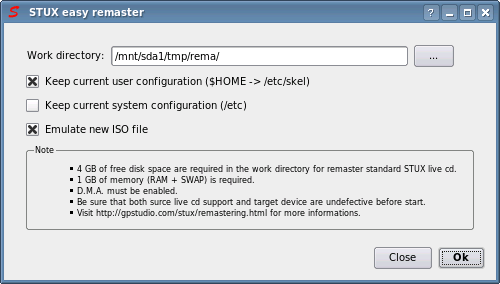
Choose a temporary writable directory: there must be at least 4 GB of free disk space in order to build a 700 MB iso file on an ext2, ext3, reiser, ... filesystem; FAT and NTFS filesystems are not supported.
If you have low RAM memory you have to setup swap space: 1 GB of memory (RAM + swap) is required for a 700 MB iso file.
You can easy remaster STUX Live CD only from Live CD environment. Because of remastering is a long time process, in order to get best time performances you are suggested to run STUX Live CD environment from hard disk instead of from cdrom drive (see Install STUX compressed image on IDE or USB devices) and possibly choose a work directory on a disk drive different than the one used to install the compressed image.
When ready, click the Ok button to start.
When finished, the iso file could be burned on a CDROM or emulated.