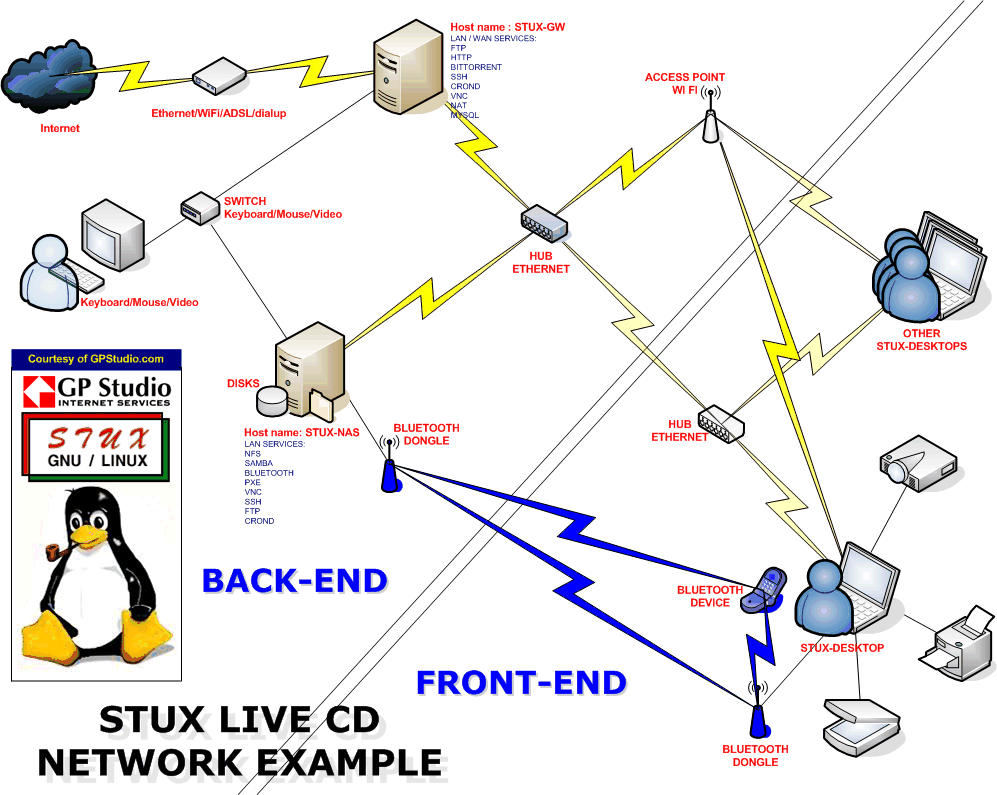A STUX NETWORK EXAMPLE
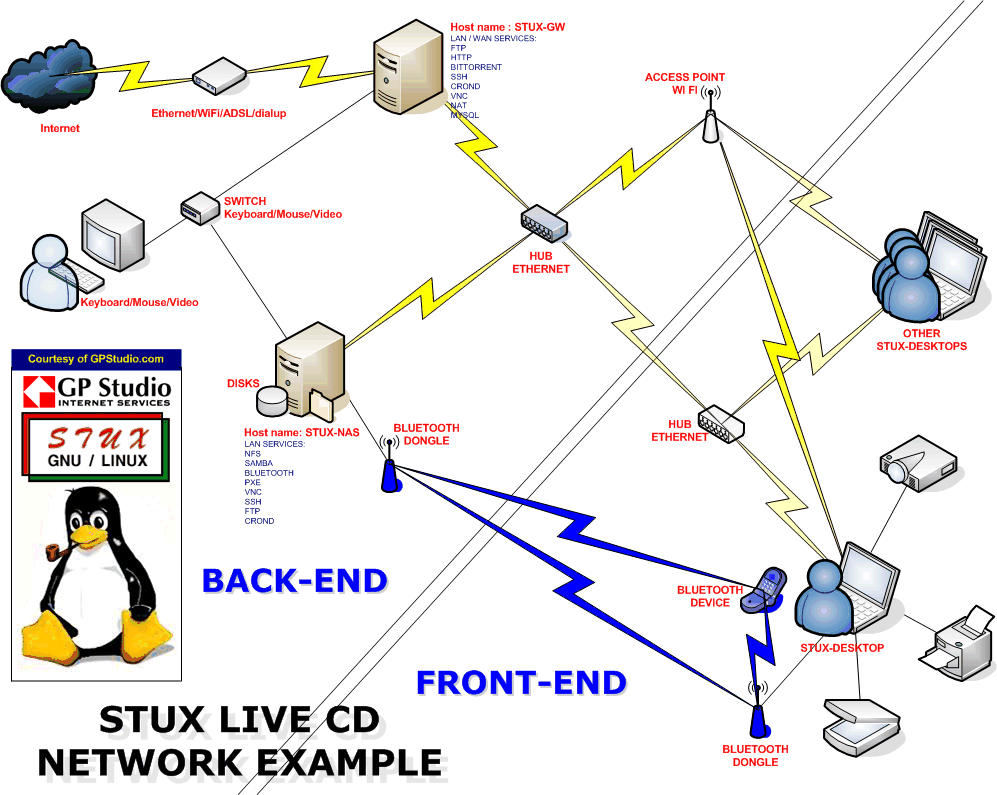
In the picture above is a STUX network (STUXNet) example.
STUX GNU/Linux makes possible to build networks like this in few minutes, using only a simple point & click interface.
No shell console access and no strong Linux knowledge is required to build a STUXNet like this, but just a basic knowledge of networking.
As you can see in picture above, this STUXNet is splitted in 2 parts: the back-end and the front-end: the back-end is composed by one or more server computers (at least one of them should be always powered on) located in apposite protected rooms (only accessed for network administration) running STUX GNU/Linux, while the front-end are the users desktop/laptop computers, running STUX GNU/Linux or other compatible operative systems.
STUX back-end is at least composed by one computer that acts like a Network Gateway for the LAN (STUX-GW in picture), directly connected to the Internet, and/or by another computer that acts like a network storage disk for the LAN (STUX-NAS in picture). STUX back-end is mainly accessed from remote (from the Internet or from a computer in the front-end) using SSH protocol and/or Desktop Sharing services like V.N.C. (Virtual Network Computing)
The Network Gateway computer could have no have no disks attached (diskless), or just a little one (an USB key, for example), while the Network Storage computer should concentrate the most storage capacity available.
Since STUX supports PXE remote booting, front-end computers could be all booted from L.A.N. using a PXE server running on a computer in the back-end, and could be diskless because they have access to the remote storage, if present.
The ethernet HUB in the front-end, and all related connections, are optional because the wireless connection can be used; the ethernet HUB in the front-end is useful for remote booting with PXE because remote booting is allowed by BIOSes from ethernet cards only.
Supported connection types: ethernet, wi-fi, adsl (pppoe), dialup and bluetooth.
To connect computers to networks, see http://gpstudio.com/stux/network.html
To manage services, including Bluetooth, SSH, VNC and PXE services, see http://gpstudio.com/stux/services.html
To manage storage devices, see http://gpstudio.com/stux/firststeps.html#devices
STUX user guide: http://gpstudio.com/stux/stepguide.html